

Click on image below to open display
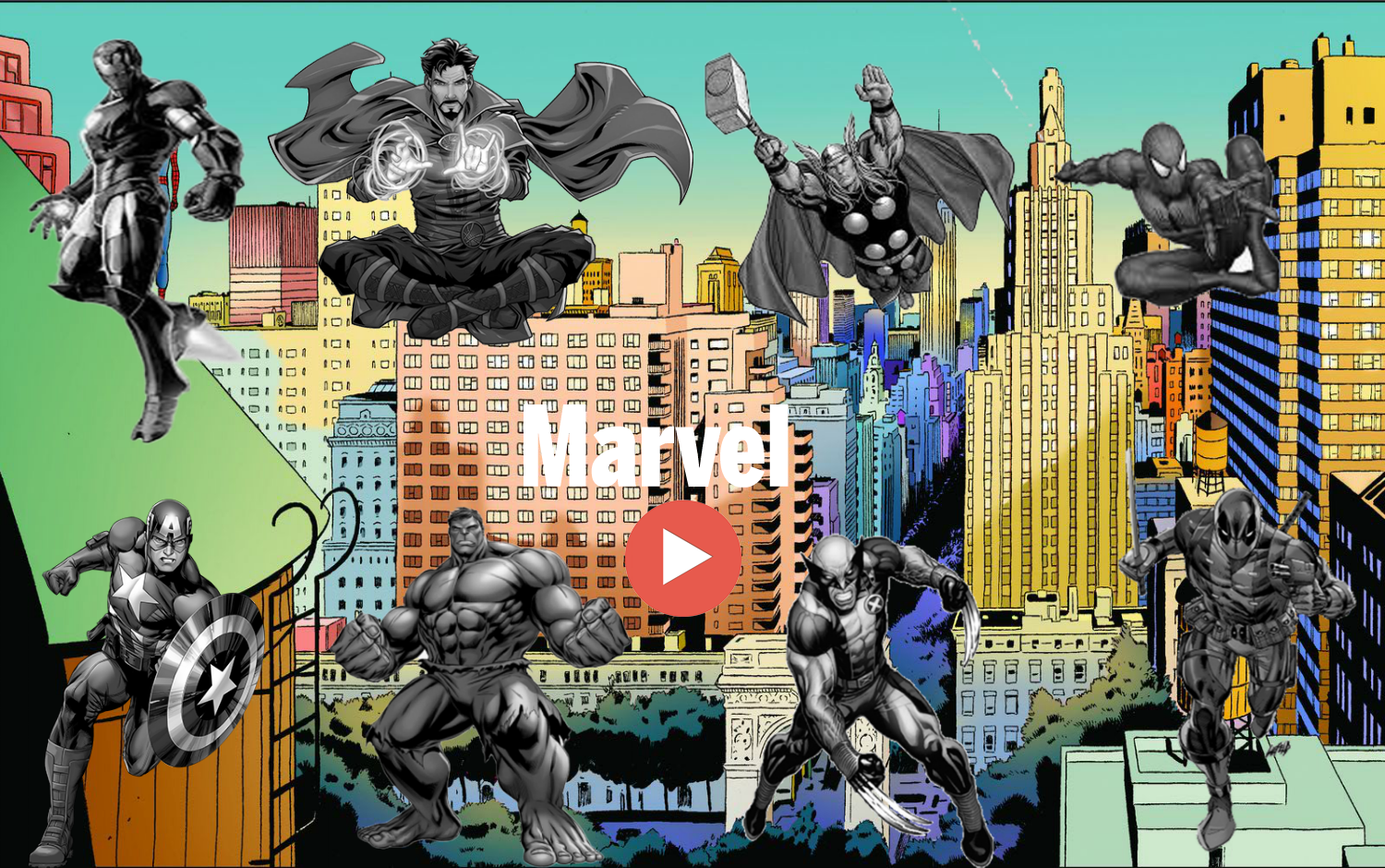
1. After the opening animation for the home page finishes, you can start interacting with the display
2. Each character on the homepage is a button, you can click on each character button
3. When you click on a character button, you will be brought to page showing an image of the character, a bio and some facts about that character (e.g when you click on the Spider-Man Button you will be brought to a page showing an image of Spider-Man, a bio and some facts about Spider-Man
4. There is a short 1 second fading in transition for each character page
5. You can click on the home button at the botton left of each character page to go back to the home page
6. You can click on the red and white play button on the homepage where you will be brought to a page where a video about the history of Marvel Comics will automatically play
7. You can use the video controls to pause the video, turn down or turn off the volume and make the video full screen
8. You can click the home button at the bottom left of each page to go back to the home page